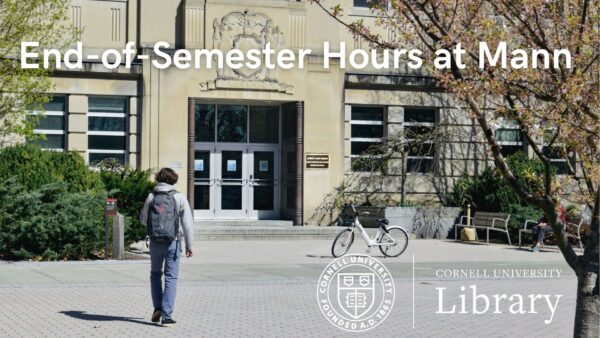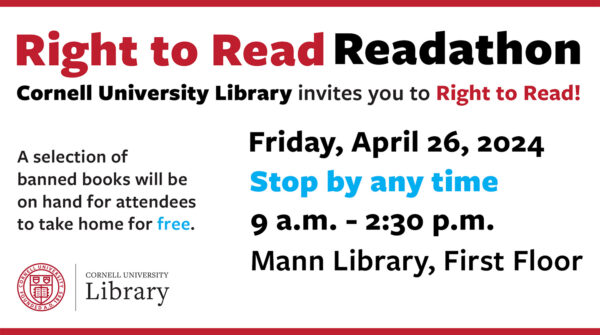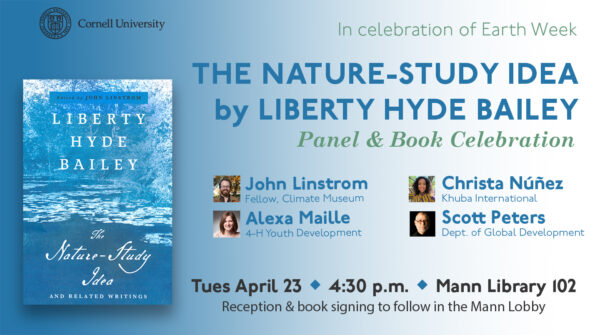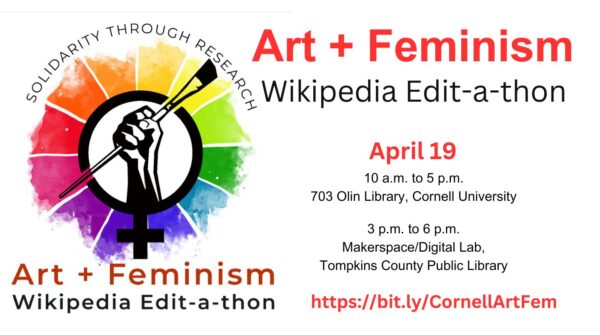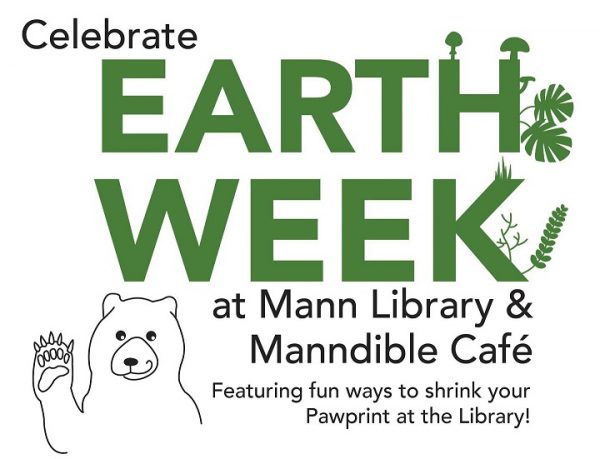As the semester winds down, we want to share some important information about Mann Library hours. Earlier in the semester, we reduced our operating hours due to the hiring pause that is in effect at the University through June 30, 2025. We know that this change has been challenging for many of our patrons, and we appreciate the patience and understanding from the campus community during this period.
Fortunately, we will be able to offer some extended hours towards the end of the semester and during finals/study week. Our hours over the next few weeks will be as follows:
- Sunday, April 27, 12pm – 10pm
- Sunday, May 4, 10am – 10pm
- Monday, May 5, 8am – 10pm
- Tuesday, May 6 and Wednesday, May 7, 8am – 8pm
- Thursday, May 8, 8am – 11pm
- Friday, May 9, 8am – 10pm
- Saturday, May 10 and Sunday, May 11, 10am – 10pm
- Monday, May 12 through Wednesday, May 14, 8am – 11pm
- Thursday, May 15, 8am – 8pm
- Friday, May 16, 8am – 6pm
- Saturday, May 17, 12pm – 6pm
- Sunday, May 18, CLOSED
For the most complete and up-to-date information about our hours over the next few weeks, please visit our full hours page. As a reminder, we also have multiple 24/7 study spaces available to members of the Cornell community, including the Mann Lobby, Stone Computer Classroom (Mann 103), and the CALS Zone (Mann 112). To see the hours for all Cornell libraries, visit library.cornell.edu/libraries/.
If you have any questions or concerns about our hours, please contact Dr. Ye Li, Director of Science & Agriculture Libraries, at yl3932@cornell.edu.