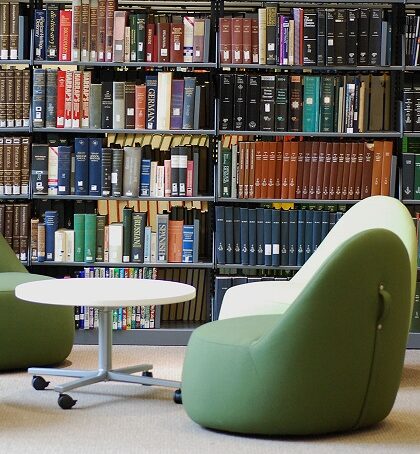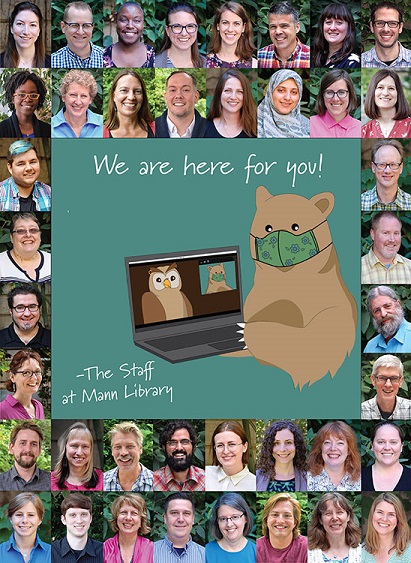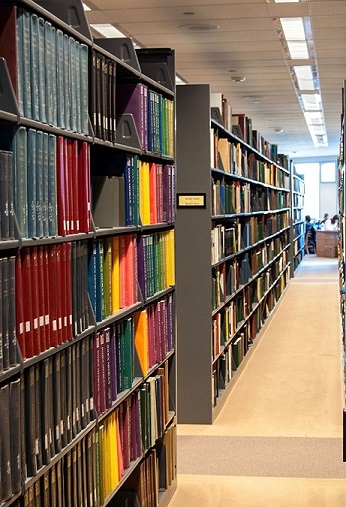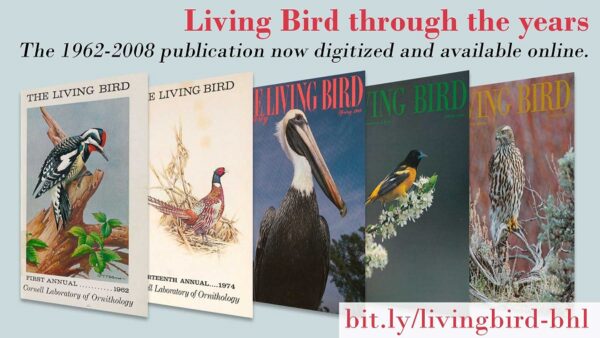2020 has been a year of exciting growth for Cornell University Library’s Evidence Synthesis Service Team. Evidence syntheses, such as systematic reviews, scoping reviews, and other forms of literature synthesis, have emerged as an attractive research alternative to in-person lab and fieldwork for many Cornellians during the pandemic. Working remotely, researchers sought out the expertise of the CUL Evidence Synthesis Team’s six librarians, all trained to provide in-depth guidance and instruction on evidence synthesis methods and their application across disciplines. The era of COVID-19 has also led to new opportunities for our librarians to collaborate on cutting-edge projects, and two major long-term global projects for our team have reached pivotal new phases. We are pleased to share an overview of our accomplishments this year, and to highlight the critical role that librarians play in evidence synthesis work.
This summer, members of Cornell University administration engaged the library’s Evidence Synthesis Team to perform a series of rapid evidence reviews to inform campus reactivation decisions. Drawing from our knowledge of rapid research synthesis methods, we developed eight protocols to outline our approach to search the literature and address research questions identified by Cornell administrators on COVID-19 transmission, surveillance testing and contact tracing. All eight protocols are publicly available on The Open Science Framework in accordance with the defining characteristics of high-quality evidence synthesis: reduced bias, transparency, and reproducibility. This project displays the value that librarians bring to the process of rapid evidence-based decision-making.
Many new studies on COVID-19 are published every day, and researchers are turning to librarians for guidance on methods for effectively synthesizing it. This year, Division of Nutritional Sciences researchers brought on a librarian co-author to their recently published article, Transmission of SARS‐CoV‐2 through breast milk and breastfeeding: a living systematic review. Living systematic review guidelines recommend searching sources at least monthly and making the results of these searches visible to end users within another month. This continuous and consistent approach to literature searching allows for rapid synthesis of fast-publishing studies.
Another exciting project that came to fruition this year is Ceres2030: Sustainable Solutions to End Hunger. Ceres2030 is an international project of 78 researchers from 23 countries that sought the expertise of a global team of librarians who served as co-authors and methodology developers on eight evidence syntheses on topics pertaining to the United Nation’s Sustainable Development Goal 2: Zero Hunger. The evidence syntheses have recently been published in Nature Research as a special collection, and each one features a librarian co-author. Kate Ghezzi-Kopel, Coordinator of the CUL Evidence Synthesis Team, led the global team of 12 librarians involved in this effort. The Ceres2030 librarian team also includes Erin Eldermire, Head of the Flower Sprecher Veterinary library and member of the CUL Evidence Synthesis Service team. Librarian collaboration with researchers on Ceres2030 was critical to the success and eventual publication of this collection of articles that will ultimately influence policy-making decisions.
Although training for medical librarians to support systematic reviews is common, the CUL Evidence Synthesis team has worked over the past few years to expand training opportunities for librarians working on evidence syntheses outside of the health sciences. In partnership with colleagues at the University of Minnesota and Carnegie Mellon University, we received an IMLS grant to provide multiple online trainings for librarians over the next three years. In August 2020, we conducted a pilot of this training to a group of 50 librarian participants who work in fields like life sciences, agriculture, education, business, and others. Recordings from this pilot are freely available, and we look forward to expanding our reach by continuing to train librarians on evidence synthesis methods.
We exist in a world of ever expanding scholarly resources, and librarians are uniquely suited to serve as teachers and research partners when it comes to applying new methods to navigate and synthesize evidence. This year has presented new challenges to researchers, disrupting their usual workflows and forcing them to synthesize rapidly growing bodies of literature quickly. Evidence synthesis is coming into the forefront as an integral library research service during these times, and the CUL Evidence Synthesis Team looks forward to continued engagement with researchers across disciplines to inform high-quality evidence-based decision making in a changing world.