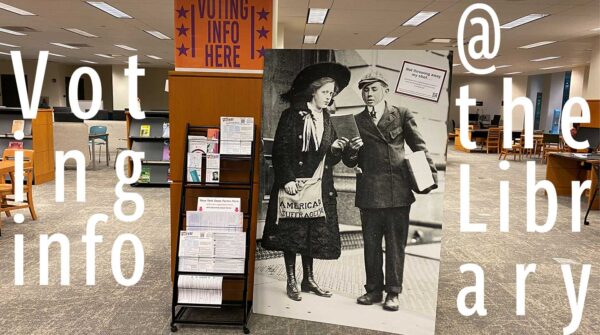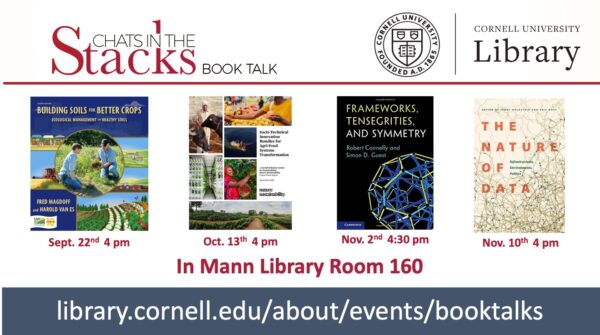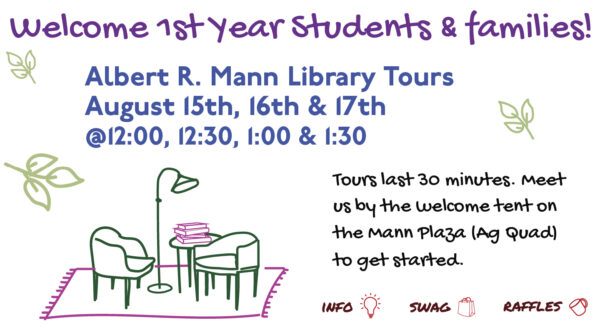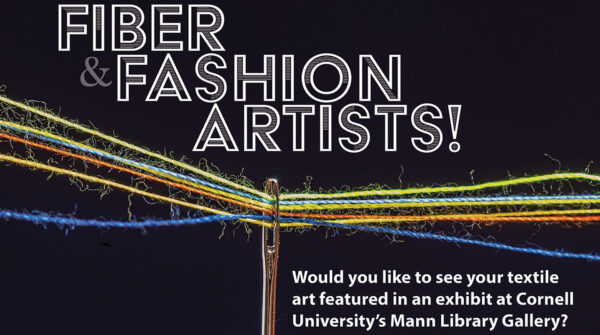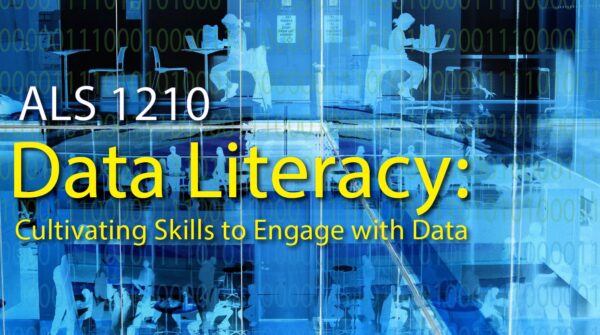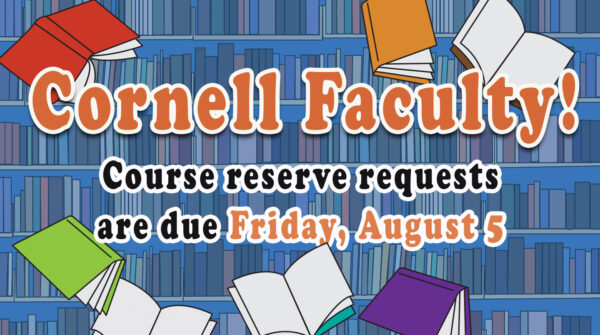We are pleased to share our line-up of fall book talks, which will be held in-person in Mann Library 160. You can find all recordings of our past Chats in the Stacks on our YouTube channel.
September 22, 4pm
Mann Library, Room 160
Harold van Es, Building Soils for Better Crops: Ecological Management for Healthy Soils
Organic matter was once extolled as the essential soil ingredient, but the availability of inexpensive synthetic fertilizers and the mass industrialization of farming after World War II have led to a serious soil crisis. What can we do to increase the vitality of soils today and for future generations? In this book talk, Harold van Es explains how soil health has degraded at the global level, and the steps that everyone can take—from home gardeners and small farmers to large agricultural corporations and food industries—to improve and preserve this essential resource.
October 13, 4pm
Mann Library, Room 160
Chris Barrett, Socio-Technical Innovation Bundles for Agri-Food Systems Transformation
While dramatic advances in human well-being have been achieved worldwide through technological and institutional innovations in agri-food systems, adverse impacts on climate, the natural environment, public health, and social justice increasingly impede further, sustained progress. How humanity can innovate to bring about local and global agri-food systems that more equitably, healthfully, and sustainably expand on past progress is the fundamental question posed in Socio-Technical Innovation Bundles for Agri-Food System Transformation, a synthesis of the current state of the world’s agri-food systems, and an examination of key external drivers of change anticipated over the next 25–50 years.
November 2, 4:30pm
Mann Library, Room 160
Robert Connelly, Frameworks, Tensegrities, and Symmetry
Geometry has been a wonderful attraction since the time of Archimedes. We all have our prejudices and points of view. Some are from the problem of making a structure rigid. Some are from the problem of making a surface flexible. Some are beautiful Art. Tensegrities are all of those as collections of points with distance constraints. Some are rigid but very squishy, but they all can be seen and felt. In this book talk, Robert Connelly, professor in the Department of Mathematics and a pioneer in the study of tensegrities, will discuss the latest edition of Frameworks, Tensegrities, and Symmetry (Cambridge University Press, 2022).
November 10, 4pm CANCELLED
Mann Library, Room 160
Jenny Goldstein, The Nature of Data: Infrastructures, Environments, Politics
It is not possible to fully understand current global environmental politics and responses to environmental challenges without understanding the role of data platforms, devices, standards, and institutions, according to Jenny Goldstein, assistant professor in Global Development. In this book talk, Goldstein discusses her new book, The Nature of Data (coedited with Eric Nost, assistant professor at the University of Guelph), which brings together scholars from geography, anthropology, science and technology studies, and ecology to explore these connections, and reveal how environmental politics are waged in the digital realm.